Below is the reference for all NeverSpamBot functionality.
Quick Start
- Open Group Settings
In your Telegram group, tap the group name at the top, then tap the pencil/edit icon in the top right corner. - Go to Administrators
Select Administrators, then tap Add Admin. - Add NeverSpamBot
In the list, type@NeverSpamBot, then select the bot name. - Set Permissions
Grant Delete Messages and Ban Users (used only to mute).
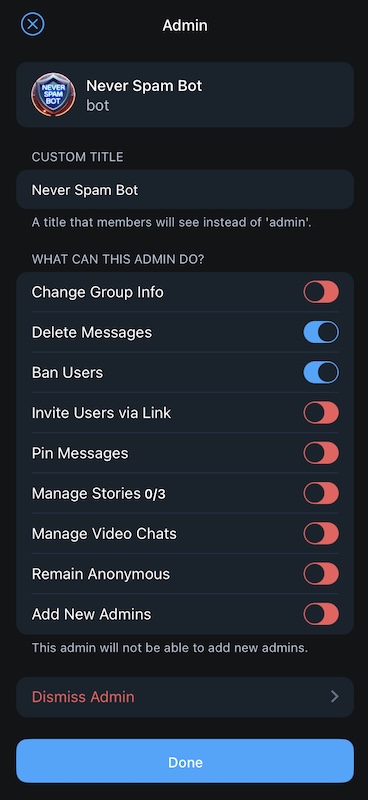
- Confirm & Finish
Tap Save or Done to apply the changes. - Active Protection
NeverSpamBot is now monitoring all new members for spam.
Core Commands
Reporting Missed Spam
In your group chat, quote the offending message and send: /spam
The bot will analyze the quoted message:
- If it’s spam and was posted within the last 24 hours, the bot will delete it automatically.
- If it’s not spam, the message sample is forwarded to our team for manual review and to improve the filters.
Restoring Approval Dialogue
In your group chat, as an admin, send: /notspam <user_id | @username | display_name>
The bot will repost the original warning dialog for that user’s last message, showing the Approve and Mute buttons:
- Approve: clears all trust stages and stops filtering this user permanently.
- Mute: keeps the user muted until manually unmuted.
Change the bot’s language
NeverSpamBot auto‑detects your group’s primary language. To force a specific language, an admin must send the command in the group chat (not via DM to the bot): /set_language <lang code>
Supported codes:
arb– Arabiceng– Englishfra– Frenchita– Italianjpn– Japanesemal– Malayalamper– Persianpor– Portuguesespa– Spanishukr– Ukrainianzho– Chinesekor– Korean
Example:
This sets the bot’s interface to English for that group (or thread, if sent in a specific thread).
/set_language eng
Context Filters
Context filters are tuned for most groups and should not be changed. Only adjust them if your group’s primary topic legitimately overlaps a filter category (for example, a finance‑focused chat may disable the finance filter).
In your group chat (not in a DM), send: /set_context_<type> true|false
Replace <type> with one of:
animationdocumentcontactvideo_notevideophotobuttonsforwardedbanksbetscryptodigitsdrugsfinancegovhelpinboxlinkslinks_maskedmobilemoneyoffensivepornrentrepeatedscamsellbuyservicessocialsuspicioustaxitradingworkvoice
Behavior with threads:
- Sent in a specific thread → applies only to that thread
- Sent in the General group thread → applies to all threads
Example:
/set_context_links false
Note: In addition to the customizable filters above, certain illegal‑content filters are mandatory and cannot be disabled.
Future Updates: Command syntax may evolve in favor of in‑UI settings. Check this page for the latest instructions.